Not case friendly
Not case friendly

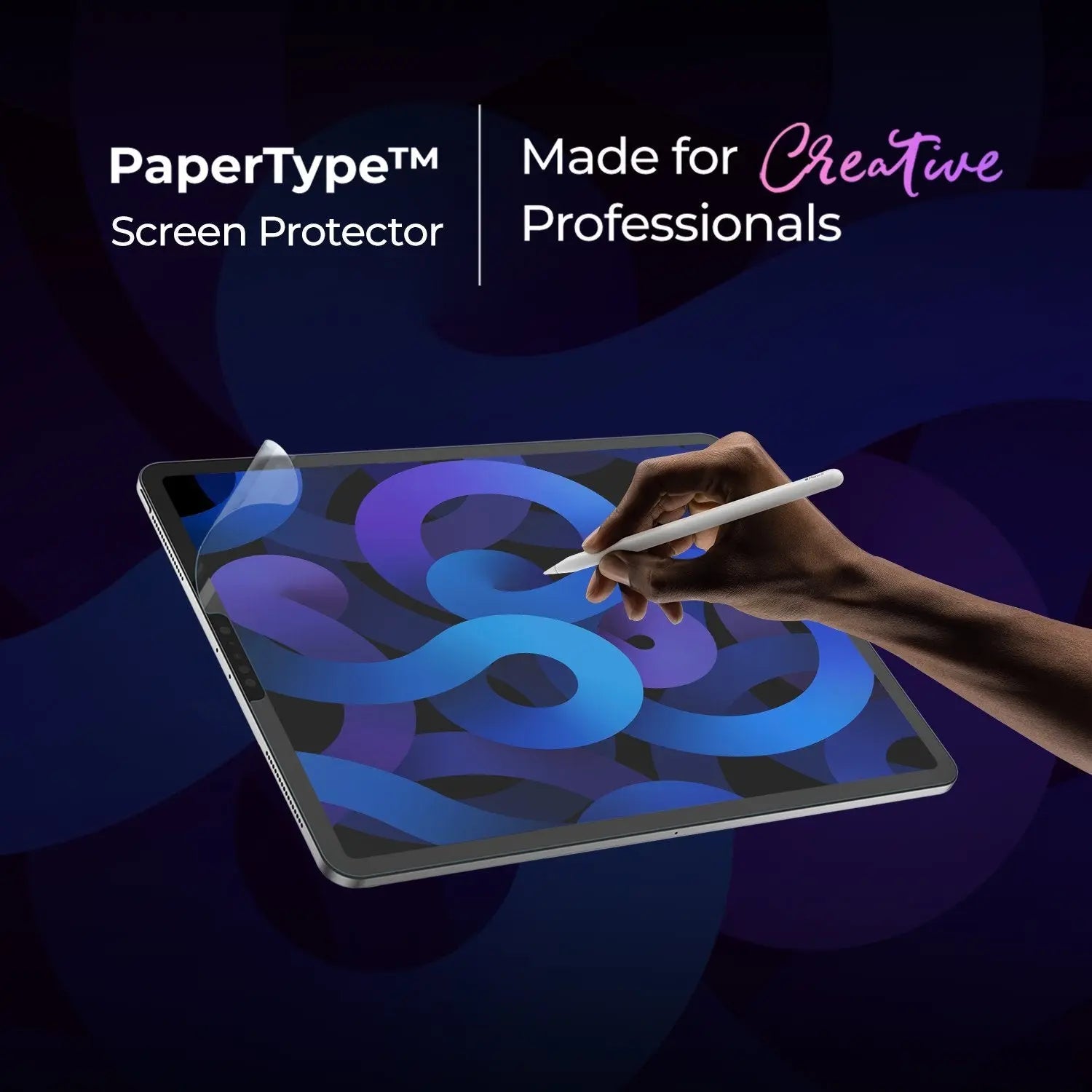
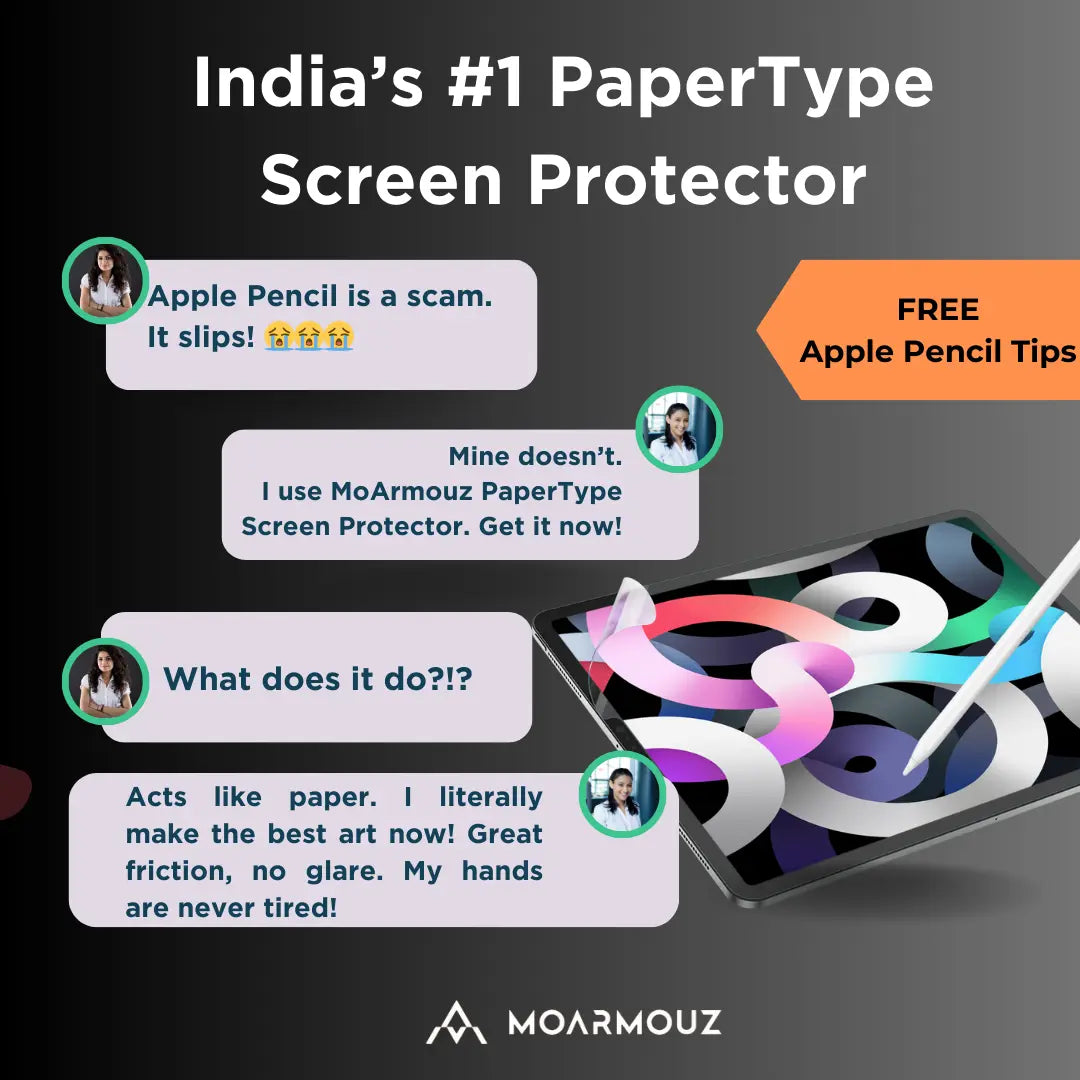
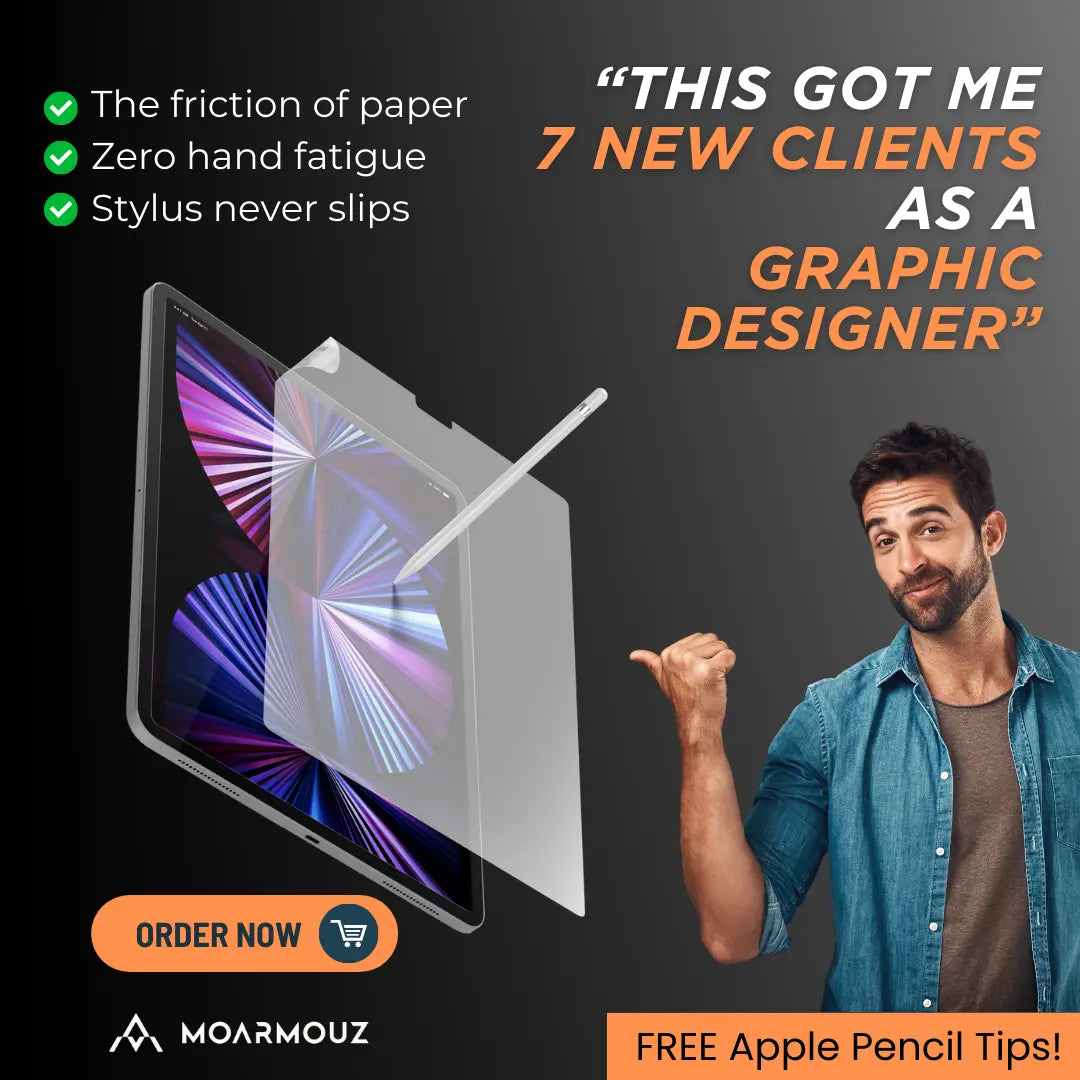
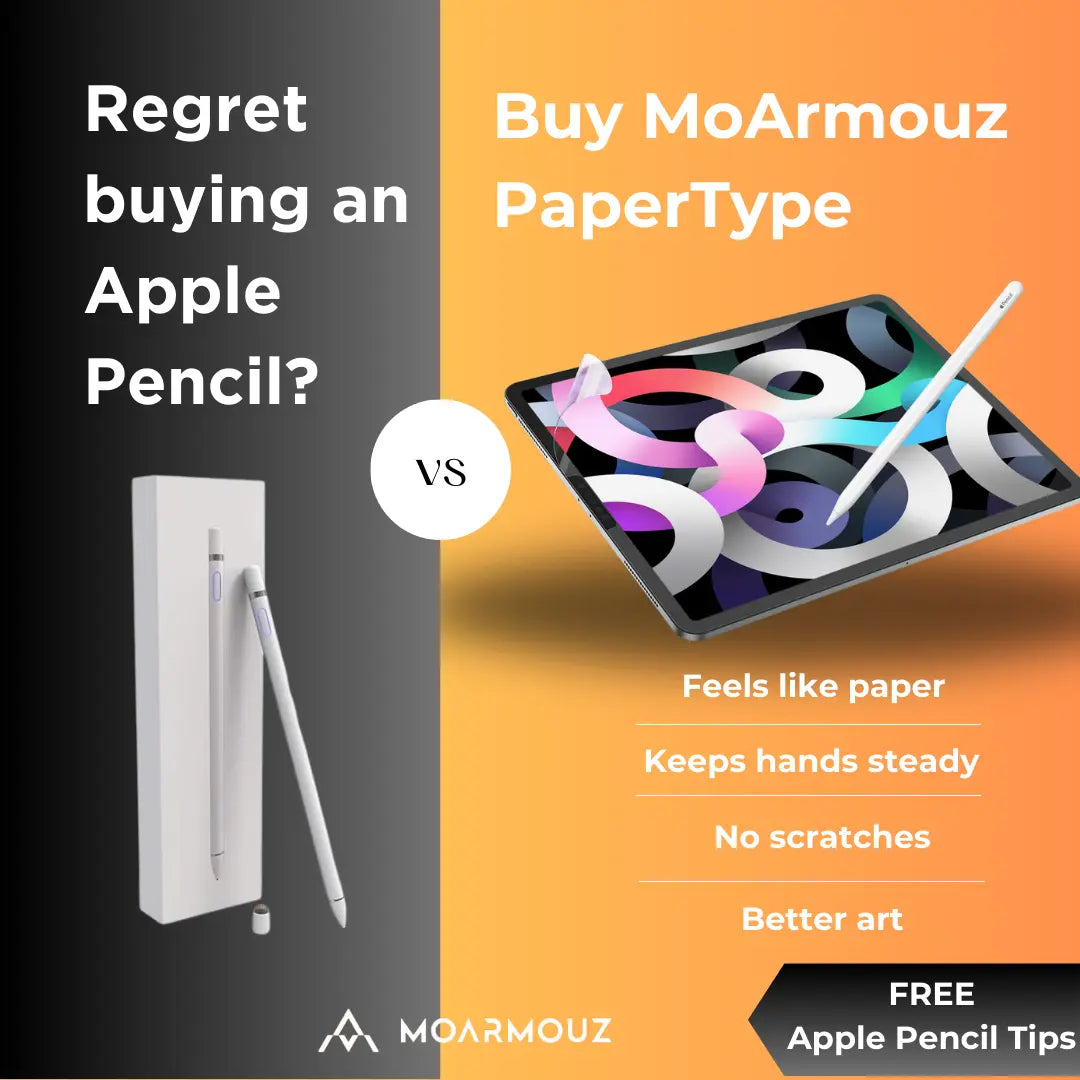
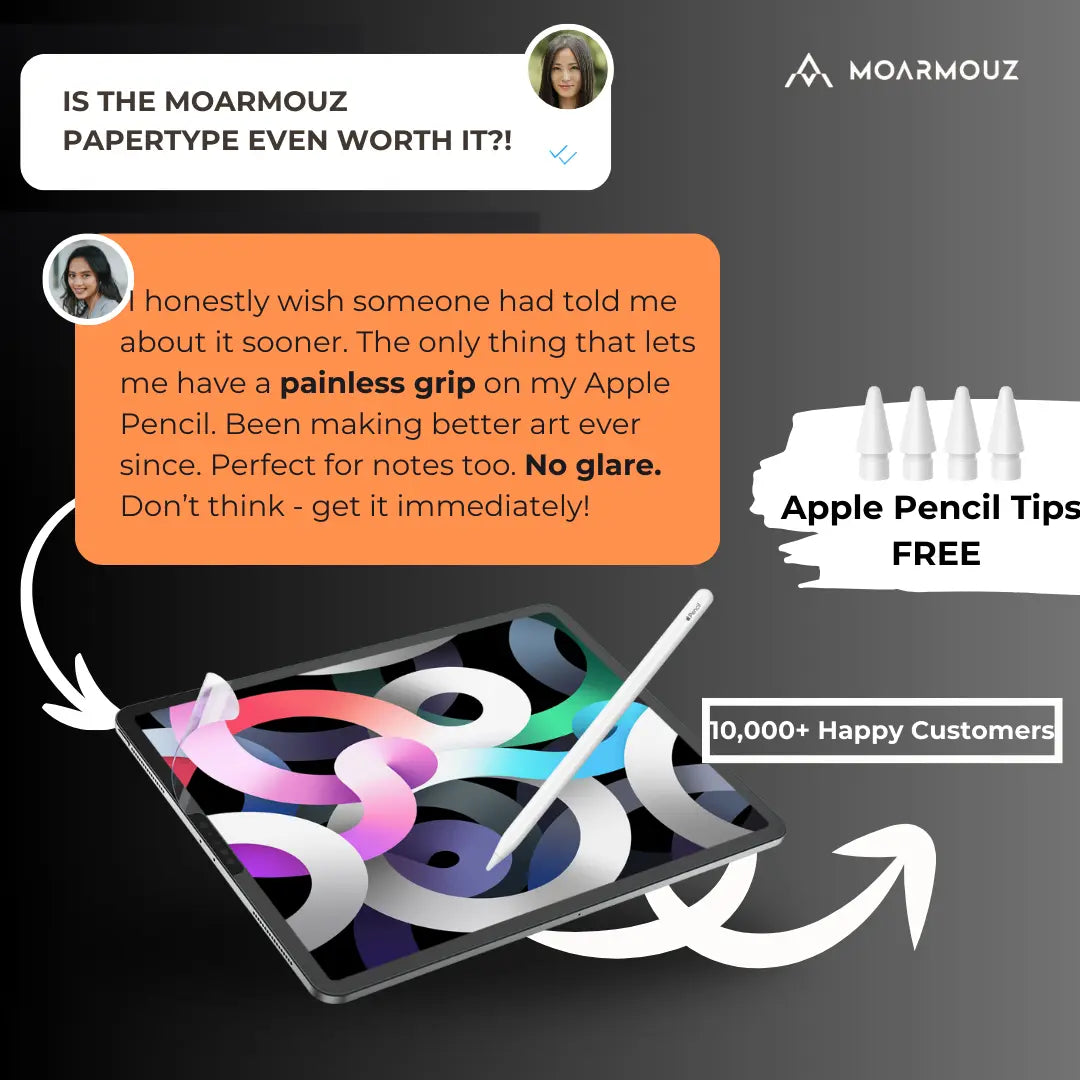

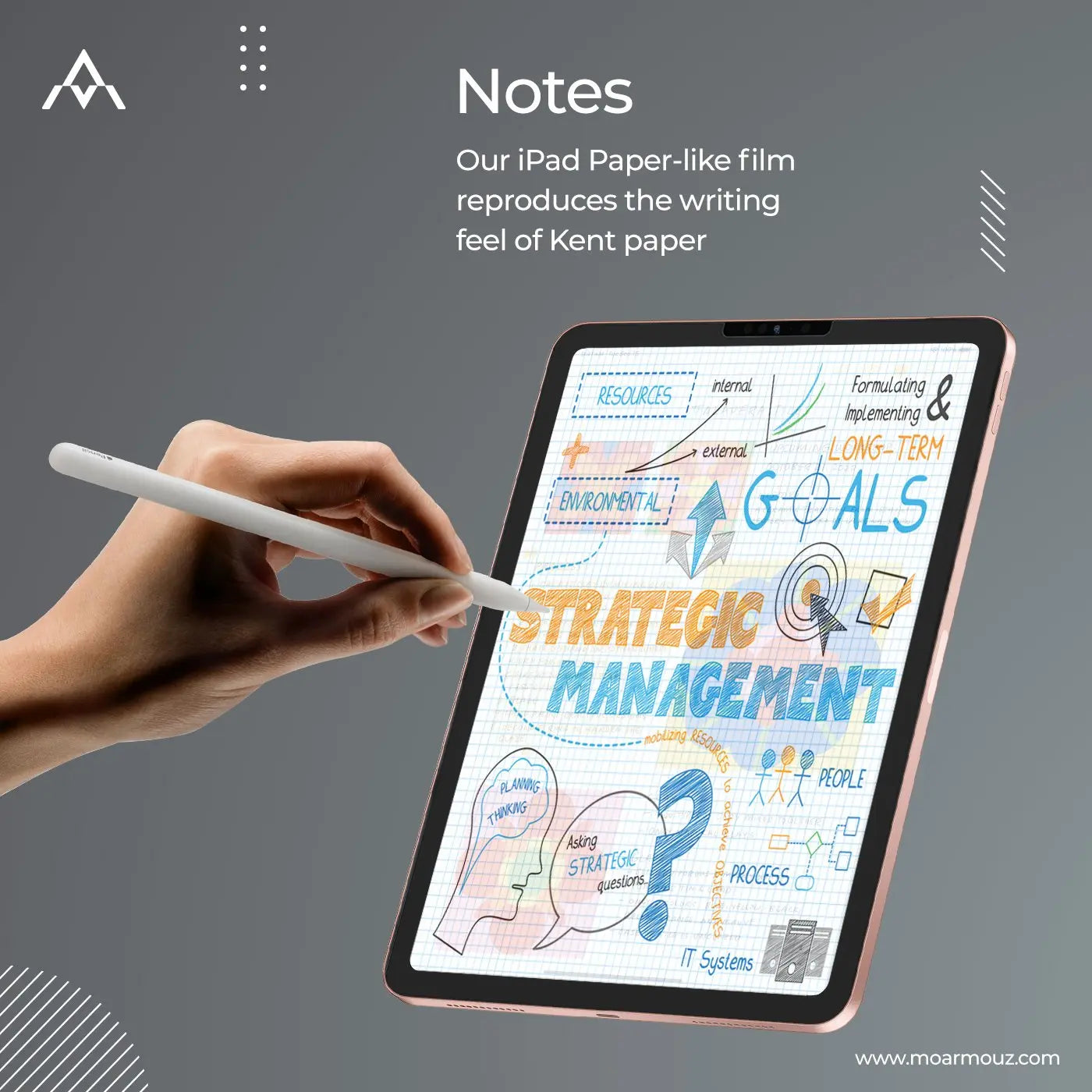





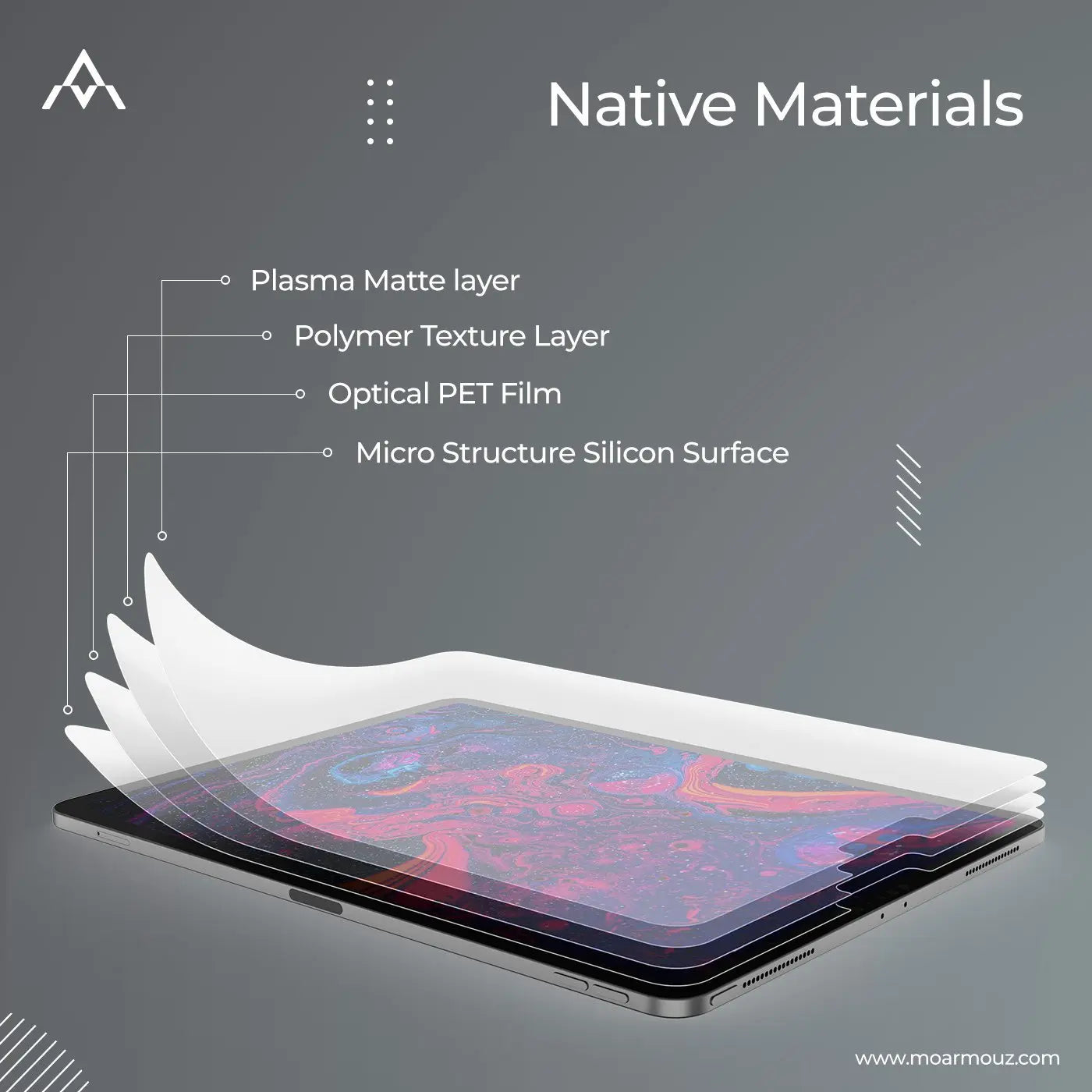






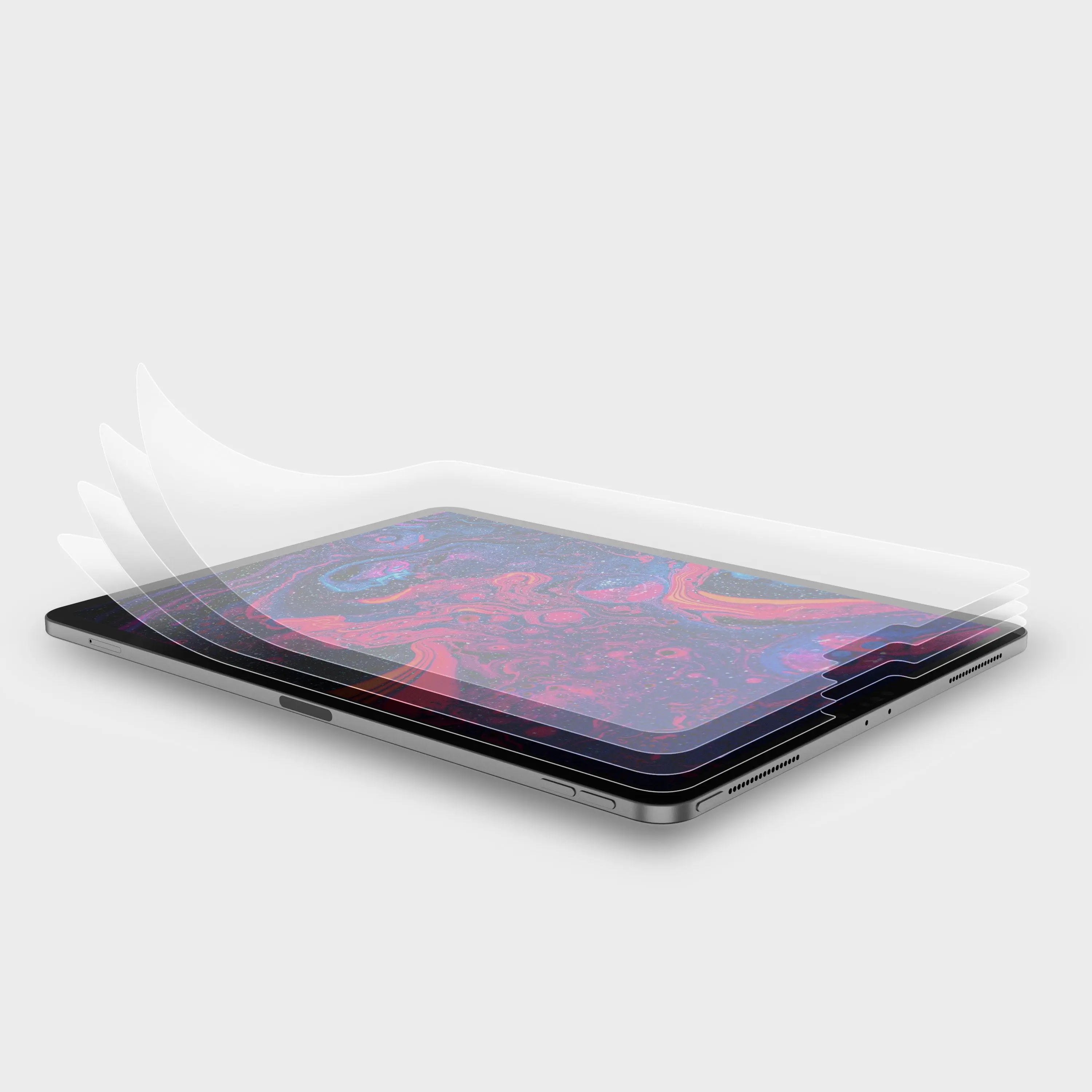
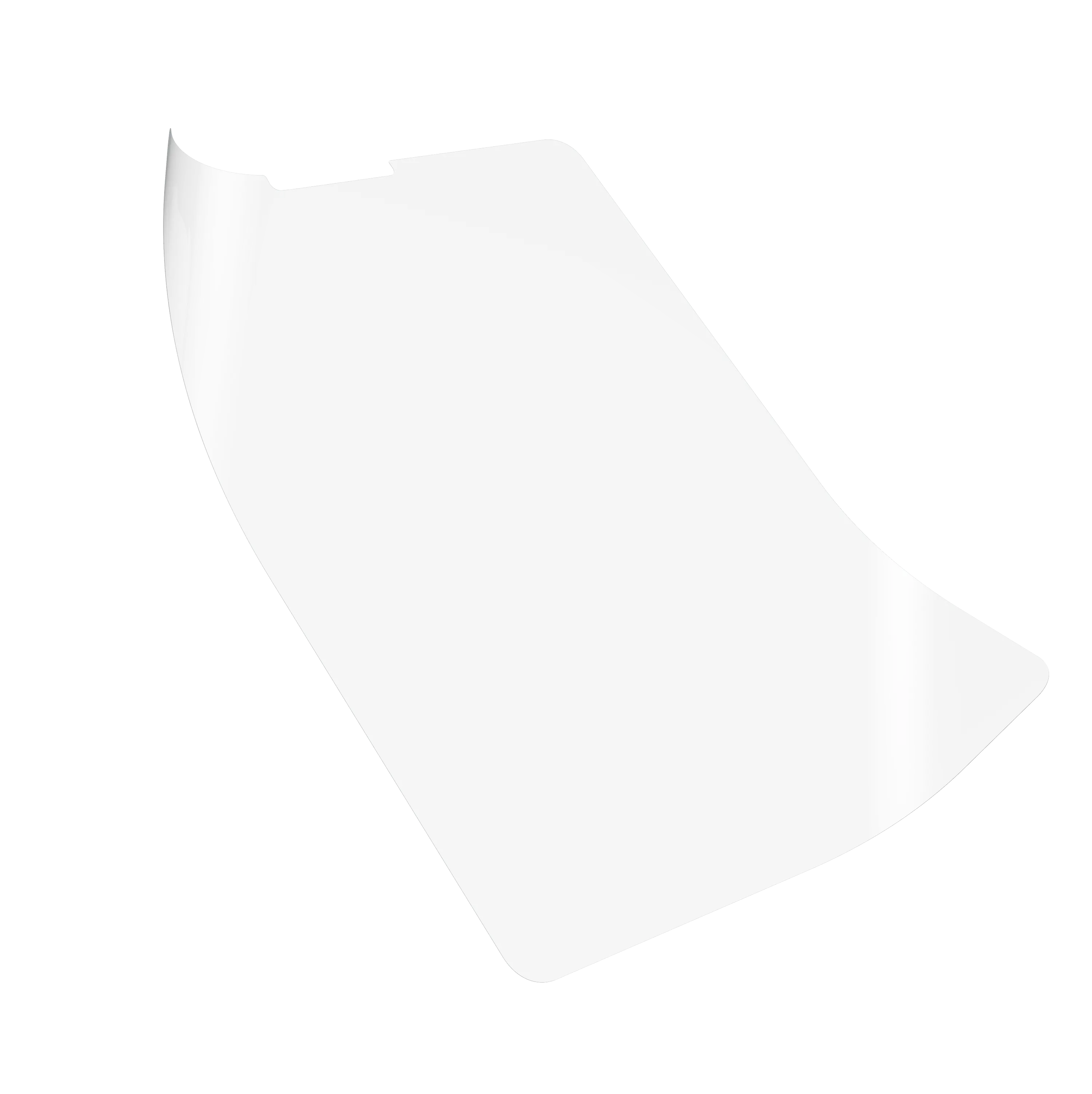





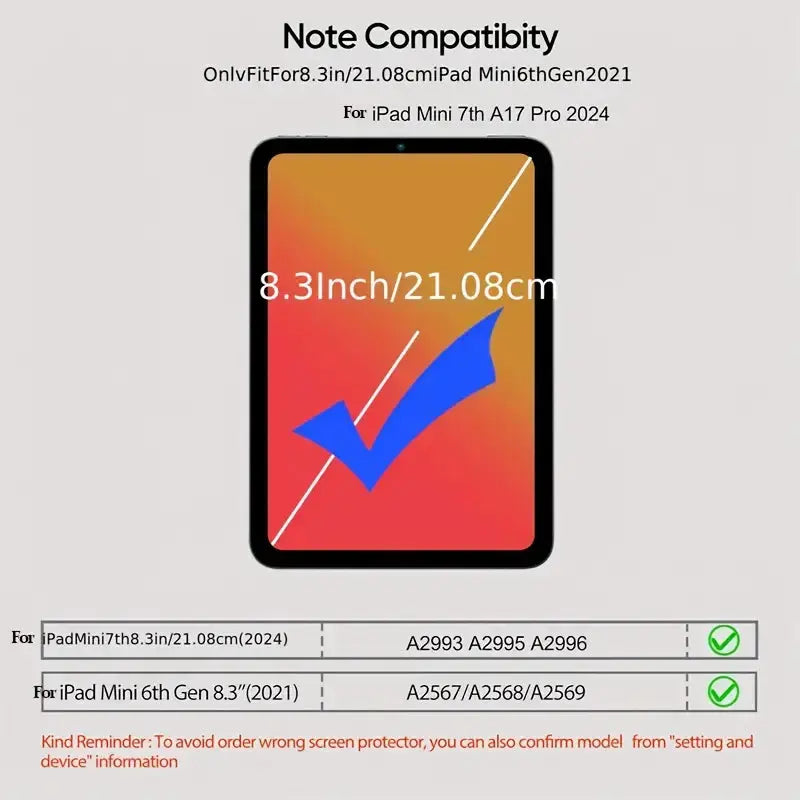
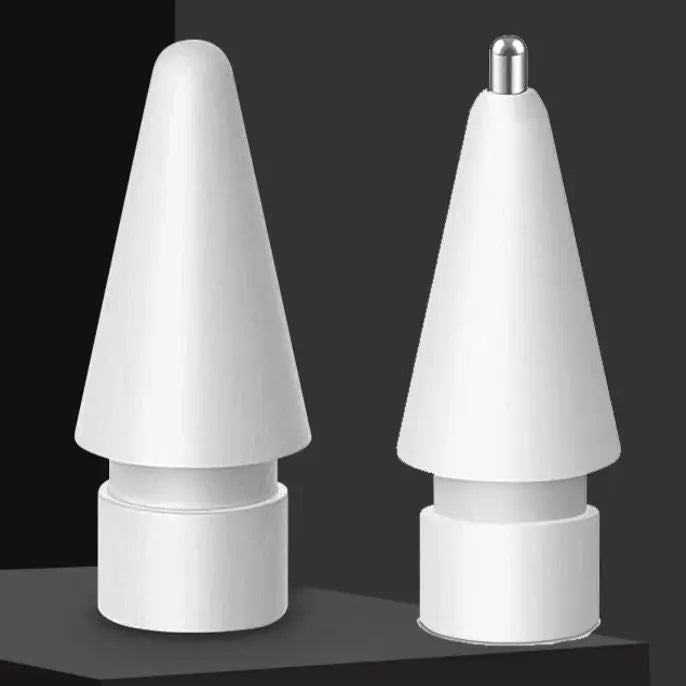

Pairs well with

PaperType® Screen Protector - Perfect for Sketching, Writing, and Note-taking on iPads
If you have any questions, you are always welcome to contact us. We'll get back to you as soon as possible, within 24 hours on weekdays.
Shipping Information
- Free Standard Deilvery.
- Ships same working day.
- Ships in our fully recyclable and biodegradable boxes.
Customer Support
Give us a few details and we’ll offer the best solution. Connect by phone, chat, email, and more.
We are available Monday to Saturday (10.30am-7pm IST)
FAQ’s
Use this text to answer questions in as much detail as possible for your customers.
Contact Us
We'd love to hear from you. Our team is here to help. Visit our contact page to send us a message.
Your iPad, now a canvas for your creativity.
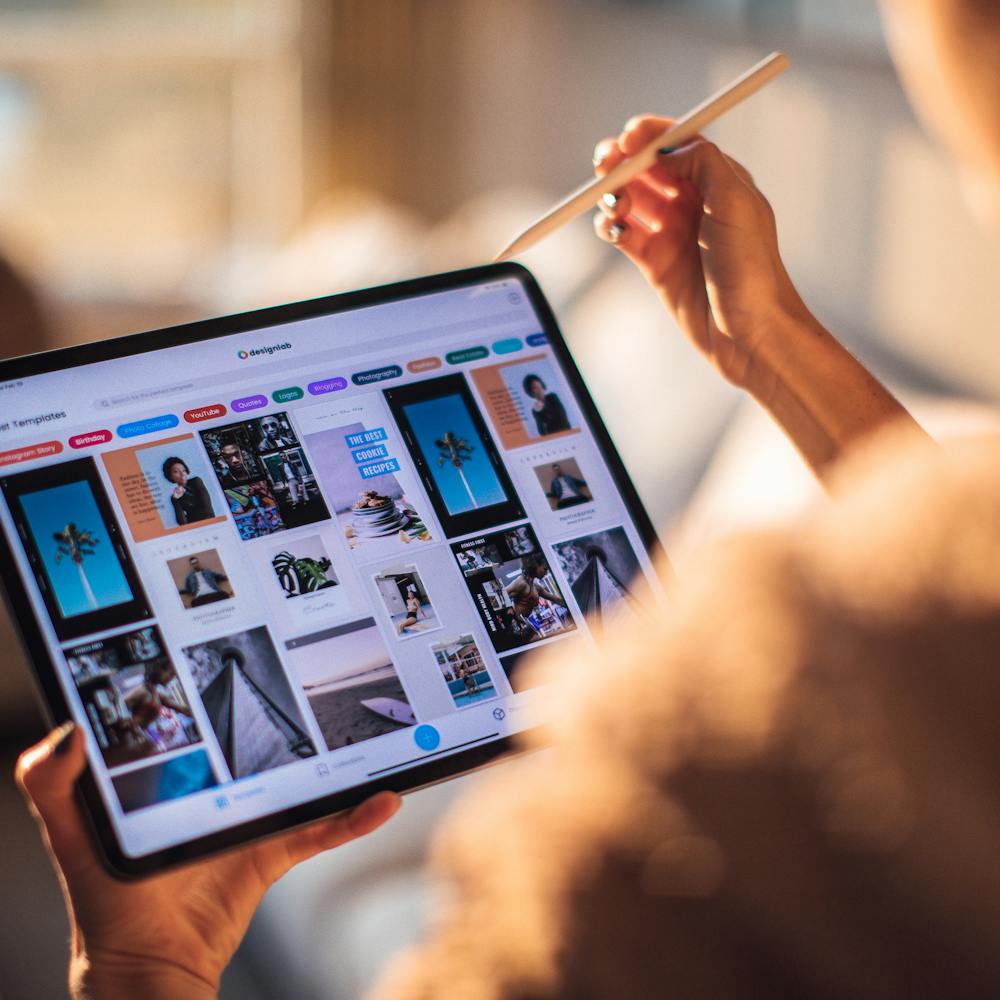
All the feel of paper, without the weight or waste.
The perfect paper-like duo for total creative control.
Experience total control and natural feedback with the perfect pair—our textured screen protector and custom Pencil Tips built for smoother strokes, sharper lines, and zero distractions.

Here’s the real upgrade your iPad deserves.
Gargi GuheMumbai, India.Feels like sketching on real paper. Apple Pencil glides perfectly with ideal friction.
Ashrith RaoBangalore, India.I finally enjoy drawing on iPad — this protector changed everything for me.
Harshita ThakkarGoa, India.Best screen protector for artists. Doesn’t affect touch sensitivity at all.
Malay ThakkarGujarat, India,Looks and feels premium. Way better than glossy films I’ve used before.
Hrishita ThakkarMumbai.IndiaAdd customer reviews and testimonials to showcase your store’s happy customers.
Rahul JainManali, IndiaLightweight, ultra-thin, invisible once applied. Definitely worth it.
Please read our FAQs page to find out more.