Draw Like An Artist On
Your iPad!

Unlock your inner creativity with the PaperType Screen Protector – the perfect accessory for iPad users who want to write, draw, sketch and doodle on their device with the same feel as paper.
Say goodbye to bulky sketchbooks and canvases.
Get the most out of your Apple Pencil with the 3H hardness and maximum scratch protection.
Experience the best digital sketching experience with PaperType
Protect your eyes from glare and light reflection
Please Select iPad Model
Couldn't load pickup availability
Orders are shipped the same working day
Free Shipping*
GST Invoice
Get GST input tax credit.
100% Satisfaction Guarantee
PCI DSS, SSL Compliant24/7 Shopping
5 days easy returns
Ships in 24 hoursExpedite Delivery Available*Cash on Delivery Available
Free Shipping
Free Standard Shipping*
SAFE & SECURE PAYMENTS




Say goodbye to bulky sketchbooks and canvases.
Get the most out of your Apple Pencil with the 3H hardness and maximum scratch protection.
Experience the best digital sketching experience with PaperType
Protect your eyes from glare and light reflection
Compatibility
Compatibility
Tech Specs
Tech Specs
Technical Specification
-
Material
-
Contents
-
Note
GST Invoice
100% Satisfaction Guarantee
5 days easy returns
















Which iPad do I have?
Use the model number to find out which model iPad you have. You can find the model number in two ways:

- Look at the back of your iPad.
- To find the model number of your device, go to Settings > General > About. Look for the model number in the top section. If it has a /, that's the part number. Tap on it to reveal the model number, which has a letter followed by four numbers and no /. (for example, A2436).
| iPad Pro 12.9-inch (6th gen) - 2022 |
A2436 A2764 A2437 A2766 |
| iPad Pro 11-inch (4th gen) - 2022 | A2759 A2435 A2761 A2762 |
| iPad mini (6th gen) - 2021 | A2567 A2568 A2569 |
|
iPad Pro 11-inch (3rd Gen) - 2021 |
A2377 A2459 A2301 A2460 |
|
iPad Pro 12.9-inch (5th gen) - 2021 |
A2378 A2461 A2379 A2462 |
| iPad Pro 12.9-inch (4rd gen) - 2020 | A2229,A2069,A2232,A2233 |
| iPad Pro 11-inch (2nd gen) - 2020 | A2228,A2068,A2230,A2231 |
| iPad 10.9-inch (10th gen) - 2022 | A2696, A2757, A2777, A3162 |
| iPad 10.2-inch (9th gen) - 2019 | A2602 A2603 A2604 A2605 |
| iPad 10.2-inch (8th gen) - 2019 | A2428 A2429 A2430 A2270 |
| iPad 10.2-inch (7th gen) - 2019 | A2197 A2198 A2200 |
| iPad Pro 12.9-inch (1st gen) - 2015 | A1584 A1652 |
| iPad Pro 9.7-inch (1st gen) - 2016 | A1673 A1674 A1675 |
| iPad Pro 12.9-inch (2nd gen) - 2017 | A1670 A1671 |
| iPad Pro 10.5-inch (2nd gen) - 2017 | A1701 A1709 |
| iPad Pro 12.9-inch (3rd gen) - 2018 | A1876 A1895 A2014 A1983 |
| iPad Pro 11-inch (1st gen) | A1980 A1934 A2013 A1979 |
| iPad 9.7 with Pencil Support (6th gen) - 2018 | A1893 A1954 |
| iPad 9.7 (5th gen) - 2017 | A1822 A1823 |
| iPad Air 4, 10.9-inch - 2020 | A2316 A2324 A2325 A2072 |
| iPad Air 3, 10.5-inch - 2019 | A2152 A2123 A2153 A2154 |
| iPad Air 9.7-inch - 2014 | A1566 A1567 |
| iPad Air 9.7-inch - 2013 | A1474 A1475 A1476 |
| iPad 9.7-inch (4th gen) - 2012 | A1458 A1459 A1460 |
| iPad 9.7-inch (3rd gen) - 2012 | A1416 A1403 A1430 |
| iPad (2nd gen), 9.7-inch - 2011 | A1395 A1397 A1396 |
| iPad (1st gen), 9.7-inch - 2010 | A1219 A1337 |
| iPad Mini 5, 7.9-inch - 2019 | A2133 A2124 A2126 A2125 |
| iPad Mini 4, 7.9-inch - 2015 | A1538 A1550 |
| iPad Mini 3, 7.9-inch - 2014 | A1599 A1600 A1601 |
| iPad Mini 2, 7.9-inch - 2013 | A1489 A1490 A1491 |
| iPad Mini 7.9-inch (1st gen) - 2012 | A1432 A1454 A1455 |
Made for Creative Pros!
Reproduces the writing feel of Kent paper
In addition to approaching the friction coefficient of Kent paper, we pursued a frequency close to that of Kent paper.


Notes Taking to the Next Level
Kent paper is a high-grade, smooth paper which has a moderate amount of elasticity and thickness, and is well-suited for many drawing materials and writing instruments.
Sketching
Recommended for those who mainly use sketches, notes, and reading with Apple Pencil. Compared to standard paper films, moarmouz PaperType™ film prevents apple pencil tip wear by up to 86% and screen noise by 50%. It supports enhanced friction for long drawing sessions and ideal stroke resistance to maximum precision. *The resistance will be slightly reduced.


Anti-Glare
The matt surface provides anti-glare properties to reduce the reflection of light. Making the screen easier to see and improving visibility to reduce eye strain. *Not suitable for users who require full transparency.
Smudges and Fingerprints
Uses ultra-thin Japanese PET material, which does not reduce touch sensitivity. Anti-fingerprint, anti-reflection LCD protective film that protects the LCD screen from scratches and dirt. You can play an active part in various screens such as illustration production, image editing, and taking notes. Hard coat processing with a pencil hardness of 3H prevents scratches and keeps the film clean for a long time.


Ultra Slim
Uses ultra-thin 125 μm PET material. There is no reduction in touch sensitivity
Our Kent Paper-like film clears the domestic standard of pencil hardness of 3H. Protect your iPad screen.
Technical Specification
-
Material
-
Contents
-
Note
featured in


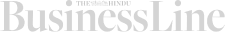

Why Choose PaperType As Your
Screen Protector?
KENT PAPER FEEL IN YOUR IPAD SCREEN
The premium feel of using Kent paper and the convenience and mobility of an iPad screen.
Apple pencil-ready
Enjoy superior precision, smoothness, and accuracy with your Apple Pencil.
Protect your eyes and iPad
This ultra-thin and robust screen protector keeps your device and eyes safe from any harm.
Never experience Face ID Issues
Uninterrupted and lightning-fast response to Face ID unlocks your iPad in a flash!


PaperType Screen
Protector
Buy Today And Enhance your creativity
Maximize your creativity by easily drawing, writing & doodling right on the screen! Our protection screen is made of rigid but flexible plastic that's strong enough to keep your screen safe without limiting its functionality. It even has a special coating that allows you to use all of your iPad’s touch functions.
*Orders are shipped the same working day
Free Shipping
GST Invoice
Get GST input tax credit.
100% Satisfaction Guarantee
PCI DSS, SSL Compliant24/7 Shopping
5 days easy returns
Ships in 24 hours Expedite Delivery Available*Cash on Delivery Available
Free Shipping
Free Standard Shipping*
SAFE & SECURE PAYMENTS




GST Invoice
100% Satisfaction Guarantee
5 days easy returns
Free Shipping

Product Features

Product Features
Innovative Textured Surface
Resists fingerprints and smudges by minimizing the number of stains and dirt.
Keep the touch sensitivity
Pair text with an image to focus on your chosen product, collection, or blog post. Add details on availability, style, or even provide a review.
NO FINGERPRINTS AND SMUDGES
Pair text with an image to focus on your chosen product, collection, or blog post. Add details on availability, style, or even provide a review.
Perfect Clarity
Pair text with an image to focus on your chosen product, collection, or blog post. Add details on availability, style, or even provide a review.
Super-Easy To Install
Pair text with an image to focus on your chosen product, collection, or blog post. Add details on availability, style, or even provide a review.
Here's What Our Happy Customers Are Saying
About PaperType
"While using the Apple pencil, it feels like I am writing on a paper - nostalgiccc!"


"While using the Apple pencil, it feels like I am writing on a paper - nostalgiccc!"
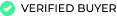
"The feel of Apple pencil changes from gliding to moving as we want it to. Artists can go ahead and purchase it."


"The feel of Apple pencil changes from gliding to moving as we want it to. Artists can go ahead and purchase it."
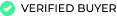
"I was tired of that slippery, reflective screen guard on my iPad. But this MoArmouz product gives me that real feel of writing on a notebook. I am loving it."


"I was tired of that slippery, reflective screen guard on my iPad. But this MoArmouz product gives me that real feel of writing on a notebook. I am loving it."
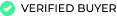
"I was tired of that slippery, reflective screen guard on my iPad. But this MoArmouz product gives me that real feel of writing on a notebook. I am loving it."


"I was tired of that slippery, reflective screen guard on my iPad. But this MoArmouz product gives me that real feel of writing on a notebook. I am loving it."
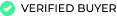
GST Invoice
Get GST input tax credit.
100% Satisfaction Guarantee
PCI DSS, SSL Compliant24/7 Shopping
Free Shipping
Free Standard Shipping*
5 days easy returns
Ships in 24 hours Expedite Delivery Available*Cash on Delivery Available
Frequently Asked Questions
While some customers have reported success putting the PaperType on top of a glass screen protector, we do not endorse it. Screen covers are often built to a certain thickness level dependent on the materials used to preserve responsiveness during tap/touch interactions. When you put your PaperType on top of another screen protector, you may notice a reduction in responsiveness when tapping your screen or using your Apple Pencil.
Using the apple pencil will eventually deteriorate the pencil tips, regardless of usage. It will stay longer unless it is used for art. Apple's website sells replacement Apple Pencil Tips.
After a lot of use, the PaperType will lose part of its roughness. The PaperType surface can become clogged with hand and skin oils, reducing friction. Clean your PaperType on a regular basis to extend its life and usability. This will decrease the collection of oils and particles while also restoring the product's rough, grainy feel.
Dishwashing soap and a damp cloth work well, as do alcohol-based wipes and a lens cleaning solution. Use a damp cloth and a drop of dish soap or a small bit of cleaning solution to clean your screen. - Wipe the entire screen with a second moist towel to remove any remaining soap or cleaning agent. Avoid immediately spraying liquid on your electronics as this could harm the item. Review Apple's recommended cleaning instructions for more details on how to clean Apple devices.
Does not blur or dim colors
Yes, it is removable. Leaves no residue after removal, just wipe the screen. Installation is very easy.

Take the Next Step to
Protect Your iPad
ACT NOW AND SAVE
Take advantage of this once-in-a-lifetime opportunity and claim your exclusive 15% discount on the PaperType Screen Protector. Keep your iPad protected while staying creative!
GST Invoice
Get GST input tax credit.
100% Satisfaction Guarantee
PCI DSS, SSL Compliant24/7 Shopping
Free Shipping
Free Standard Shipping*
5 days easy returns
Ships in 24 hours Expedite Delivery Available*Cash on Delivery Available
















